Shopify is one of the most popular eCommerce platforms that has simplified the process for business owners to turn their business into an online store. However, Shopify accessibility is often ignored by people, that’s why we’re writing this article to help you understand its importance and why all Shopify stores should be accessible to all users in all conditions worldwide.
You will learn about Shopify accessibility by reading this article. We’ll discuss the fundamentals of accessibility, the online purchasing experience for individuals with disabilities, Shopify’s accessibility performance, and actions you can take to enhance your area of the internet’s commercial center.
The Importance of Accessible Purchasing
The first computers to go online and establish connections with one another marked a turning point in the dynamic evolution of digital exchange, causing a great deal of society to advance at a faster rate. People started to speak with each other more fluently and rapidly. Information is now easily accessible with just a click or two.
Education grew more accessible and reasonably priced. We had access to entertainment at our fingers. And there was a fairly powerful voice in the marketplace of ideas. “We’d want to go shopping! We’d like to select from thousands of products without leaving our comfort zone, and we want it now, delivered right to our door.
The way people buy and sell has changed dramatically; thanks to the invention of internet. Sometimes digital hunting and gathering is simply more convenient. Everybody loves the adrenaline of a surprise delivery. However, it goes well beyond that fleeting surge of monetary happiness. Online purchasing is an essential service in several situations. In some cases, it can be a lifesaver when compared to physical retailers.
For those living in distant areas or experiencing emergencies or shortages, an internet supplier might be their only supply of necessities like food and medicine. In light of this fact, administrators and owners of online shops must take proactive measures to ensure that online platforms are consistently accessible to all users, with special attention to those with disabilities.
Who Needs Accessible Online Shopping?
You do as an owner of a business. We all benefit from accessibility improvements as users and online shoppers since they make the user experience better for everyone.
That is in addition to the obvious reason—that accessibility is the ethical thing to do—for which we are all in need. Since we’re human, it should be expected of us to take down any barriers that make the site uncomfortable so that everyone may access the stuff we offer.
It is extremely beneficial to provide Shopify accessibility features on your store if you want to stay in the long game. One in ten persons worldwide has some sort of disability as per the WHO (World Health Organization). This indicates that now is the time websites must get accessible to individuals with disabilities potentially helping more than a billion people worldwide. Not to mention their social networks, family, and friends.
According to a 2016 analysis by Return On Disability, the market for disability purchasing is expected to be worth $8 trillion (yes, trillion) US dollars worldwide. After the dollar sign, there are a lot of zeros there.
People with disabilities’ disposable income and any finances they may influence or steer, such as money spent on them by friends and family, make up this market. It is also necessary to presume that, in the years after that publication, the fast-expanding global market for disability purchasing has expanded.
Different factors such as the rise in the aging of the global population, chronic and long-term disease rates, and the growing recognition of the rights and demands of individuals with disabilities – all are contributing to the expansion of this ”accessibility market” and its purchasing power.
Shopify’s Accessibility Rating: How it Measures and Decides it?
All things considered, Shopify is a solid option for companies looking to build an easily navigable online store. It is compatible with a wide range of accessibility plugins and includes several built-in accessibility features. The WCAG 2.1 set of principles, which are often at the AA level and include the fundamental A level, are the highest accessibility criteria that anyone may be required to comply. WCAG 2.2 is in the works, but as of right now, it has not been released. While desirable, triple-A WCAG accessibility is not required.
Notice that no e-commerce platform is 100% accessible, not even with the most advanced native accessibility plugins, external overlays, and other customizations. It’s crucial to regularly check your store for accessibility problems, utilize disability testers and expert services if needed, and make any necessary adjustments.
Not to mention, in addition to what we’ve provided here, there are a ton of extra accessibility overlays and plugins available for every platform. A current list of these plugins can be found online or by getting in touch with the support staff for the particular platform.
Selecting the appropriate overlays and plugins for your store is crucial. The particular accessibility concerns that need to be addressed will determine which plugins and overlays are ideal.
Additionally, you should test your store frequently to ensure that the overlays and plugins are operating as intended. If it fits within your budget, you can also accomplish this by employing an accessibility specialist or by using an online accessibility testing program.
Best Practices for Shopify Accessibility
There are several other things you can do to make your Shopify store more accessible in addition to utilizing the accessibility features that Shopify has built-in, accessibility-compatible themes and templates, and the range of external accessibility add-ons that are available, such as overlays, plugins, and scanners.
Among these recommended practices are:
1. Make your writing clear and concise
Make it simple to read and easy to understand. Steer clear of employing technical phrases or jargon that people might not understand.
2. Use strong contrast colors
Think about how colors work together as well as the colors themselves when selecting colors for text and background elements. That is to say, black text on a dark blue backdrop is not a fantastic choice for color contrast, while black on white is. People with low vision will find it easier to read the content in your store if you choose high-contrast colors.
3. Provide alternative words for visuals.
When alternate text is included for every image, it makes the images’ content easier to grasp for those who are blind or visually impaired.
4. Ensure all keyboard navigation functions properly.
Your store should be configured with proper coding and a logical hierarchy that complements the page order so that it may be accessed solely with a keyboard. This is crucial for blind persons as well as others with limited mobility, as it facilitates their use of your store.
5. Try using accessible technology in your store.
Consider adopting assistive technology, such as screen readers and magnifiers, to navigate your store. Your success rate and ease of use will assist you in determining whether any accessibility problems require attention.