The top graphic design tools are convenient for helping designers create professional-quality designs and are intended to make the design process easier.
Although it is the artist’s mind that remains to be the most powerful tool to create, contemporary graphic design tools are just as indispensable. Modern graphic designers have to know which tools for graphic design to use to effectively come up with good designs. Being adept at using advanced technology is the only way to stay competitive and competent in creating visual art.
The tools for graphic design continue to evolve fast. The audience, on the other hand, also expects more from graphic designers. Designers must update their skills and always be ready in this digital age.
11 Graphic Design Tools for Graphic Designers
There are lots of tools to choose from but this list of graphic design tools is guaranteed to unleash your creativity to its optimum level and produce one-of-a-kind visual experiences
1. Kittl.com: helps you create beautiful designs quickly
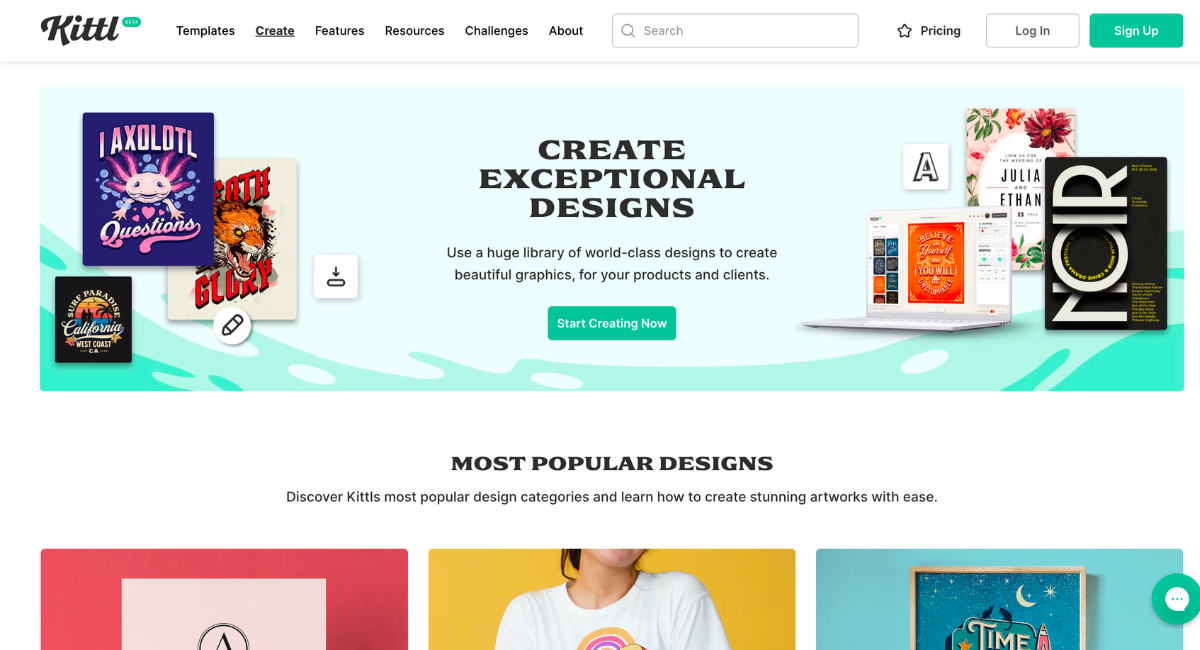
Why do users love this graphic design tool?
What makes Kittl a favorite among designers is that it has tons of features that can help speed up workflows. The thousands of professional design templates, for example, make design creation a breeze. You only need to add a few customizations and you have a remarkable output that will be great for any use.
2. Removal.AI: removes backgrounds from images in seconds

Why do users love this tool?
Because of artificial intelligence, the only input needed to make Removal.AI work is uploading photos. This is a game changer for designers who have a lot of things to do and cannot manually do the background removal for their images. The tool also guaranteed neat and smooth cutout edges which makes it perfect for preparing product images that need to be uploaded to online shops.3. Renderforest.com: helps create professional videos, animations, logos, intros & more

Stunning animations instantly elevate content. Renderforest is what you need if you want to create impressive presentations, mockups, branding assets, or build a professional-quality website.
Why do users love this tool?
Because of its powerful features, Renderforest makes it possible for designers to save time while creating content that can enhance their online presence and boost awareness. It can be used for creating video marketing materials, like video intros, music visualizations, tutorials, animations, and much more. Similarly, you can also use it to design websites for your business.
Aside from its website builder capabilities, Renderforest also ensures that you get to grow your leads by providing you with SEO tools. It allows you to not only create beautiful web pages but also help strengthen your stats to boost your numbers, especially on search engine rankings.
4. Designstripe.com: offers thousands of illustrations
Why do users love this tool?
When you have thousands of illustrations at your disposal, you will need powerful customization tools to make the designs your own. Designstripe is loaded with simple tools to create beautiful compositions that you can customize. You can add your brand colors, create a new color palette, or swap objects and other elements to make the design as branded as you want it to be.5. Drawkit.com: has tools that help you create stunning visuals

Why do users love this tool?
New illustrations are added to the collections daily and aside from illustrations, designers also find the animations, modular illustration kits, and premium packs to be helpful with any project they are working on.6. Vectr: create stunning vector art and designs.
Why do users love this tool?
It has a simple user interface which makes it easy to navigate and work with. This program has both drawing and design tools that are not intimidating to use. There are a lot of trendy fonts, graphics, and effects that let you create all kinds of beautiful vector artwork.7. Gravit Designer (now Corel Vector): rendering graphics and web designs
Why do users love this tool?
This app has an excellent user interface that is easy to use with Windows, Mac, Linux, and Chrome OS. It has a bunch of effects to enhance designs.8. Sketch: responsive design capabilities for Mac users

Why do users love this tool?
There are a lot of artboard templates that can be applied for both web and mobile designs. It also has active community support to ensure continuous software enhancement.9. Affinity Designer: produce beautiful creatives for both online and offline use

Why do users love this tool?
Designers find Affinity to be a huge timesaver with its many tools and functions that improve productivity and efficiency. You can customize the keyboard shortcuts, set up grids, save workspaces, and more!10. Adobe Photoshop: plenty of features for all types of graphic design projects.

Why do users love this tool?
Photoshop has a comprehensive set of tools and excellent UI. It also had 3D design capabilities and a lot of features for animation and video editing.Why do users love this tool?
What makes Creasquare stand out from other creative tools is its focus on user experience and ease of use. With straightforward drag-and-drop features, users can quickly build digital products without needing to learn complex coding languages. They also get access to a library of pre-made templates and assets to make their design process even faster.What Graphic Design Tools Would You Recommend?
It is an indescribable feeling to express your creative freedom without limits. Since the field of design encompasses a wide range of uses, it is only reasonable that artists also go with the times and be armed with the best graphic design tools they need to create excellent designs.