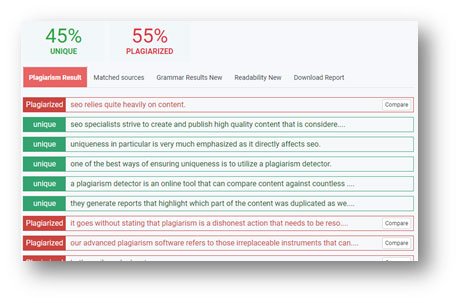What is Plagiarism Checker Tool Online?
A plagiarism checker tool is an online tool that can compare content against countless online sources in a matter of minutes. They generate reports that highlight duplicated parts of the content as well as list the copied sources.
Why Should You Use a Plagiarism Checker Tool?
The reports generated by plagiarism-checking tools allow SEO experts to edit the duplicated content or remove it.
Now, there are many different kinds of plagiarism checkers tool available online and we are going to check out six plagiarism checker tools.
6 Best Plagiarism Checker Tools Online for You
We chose the tools listed in this section because of their ease of access and overall user experience.
1. Plagiarism Checker by Editpad
Editpad.org is an online platform that provides various types of tools. One section is dedicated to content optimization tools, and one of them is the plagiarism checker.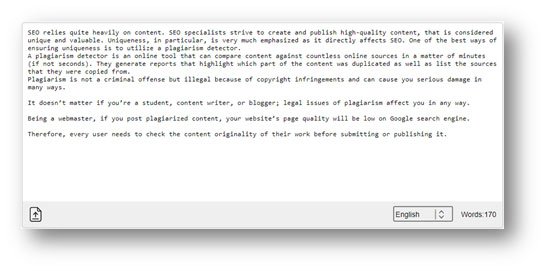
- Can check plagiarism in 14 languages
- File uploading is available
- Shows word count
- Extensive plagiarism report
- Provides a list of sources
- No registration required
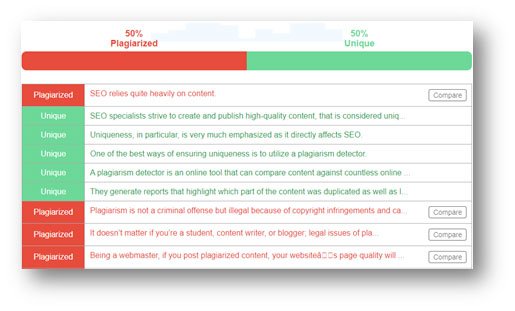
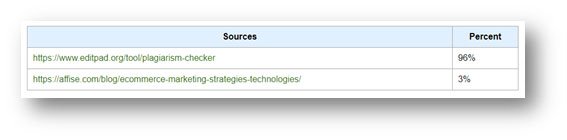
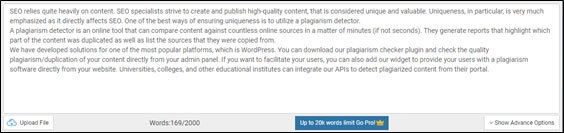
- 2,000 words limit per query (free version)
- Allows file uploading
- Exclude a specific URL from the checking process
- Detailed plagiarism report
- No account required
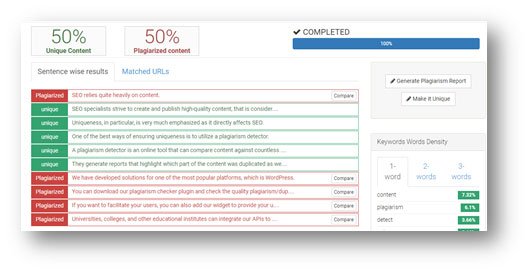
3. Plagiarism Checker by Prepostseo
Prepostseo is an online platform that provides a large number of tools for various purposes. You can find calculators, web utilities, and content optimization tools on this site.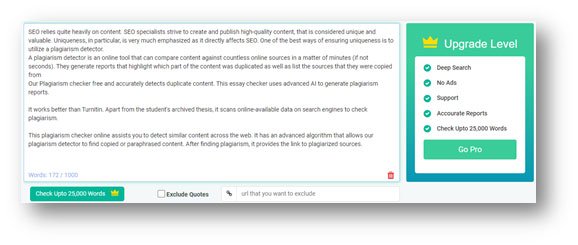
- Copy-pasting and typing
- Uploading files from your device
- Importing files from Google Drive
It also has the option to exclude quotes so that the tool avoids them. You can also provide some URLs and the tool will not compare your content against them.
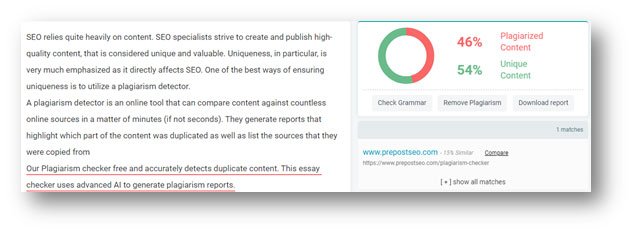
4. Plagiarism Checker by A Research Guide
Aresearchguide.com provides several services for essay and research paper writing. That includes a plagiarism checking tool as well. This tool is completely free to use and it does not have premium upgrades that you have to buy in order to remove any limitations or restrictions.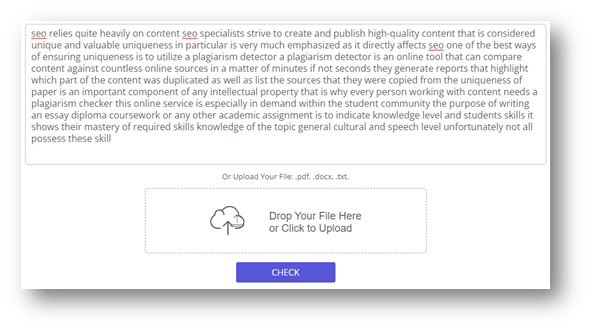
Other features include:
- Highlights the duplicated content in pink
- Shows the percentage of uniqueness
- Lists all duplicated sources
- Shows character count
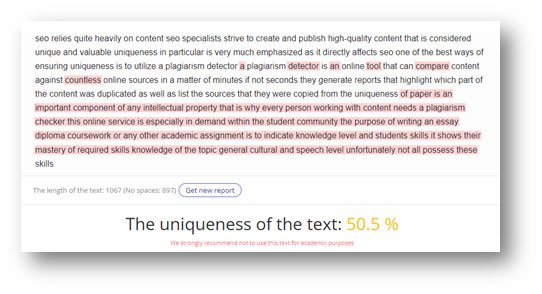

5. Plagiarism Checker by Plagly
This is a free plagiarism-checking tool that you can use without an account. This tool can check your content against 20 billion online sources in a few seconds. However, it is much simpler in comparison to some of the tools we have discussed in this list.
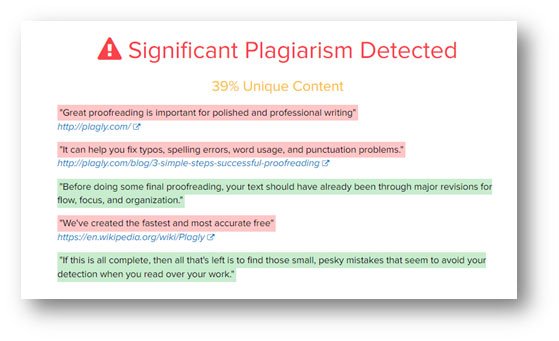
6. Plagiarism Checker by Softo
Softo.org is also a platform that provides various utility tools. There is a whole selection of writing and proofreading tools, one of which is the plagiarism checker. This tool is available for free, and it does not require an account either. This entire platform is free to use and there aren’t any premium versions that you have to worry about purchasing.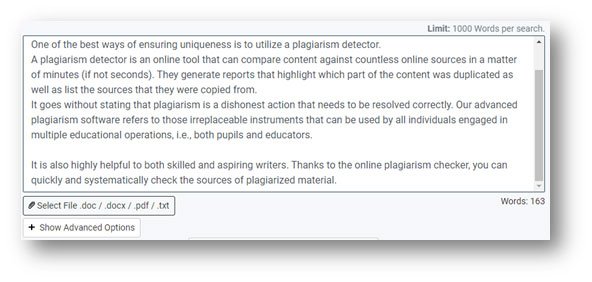
- Supports file uploading from your device
- Exclude URL option available
- Extremely detailed report