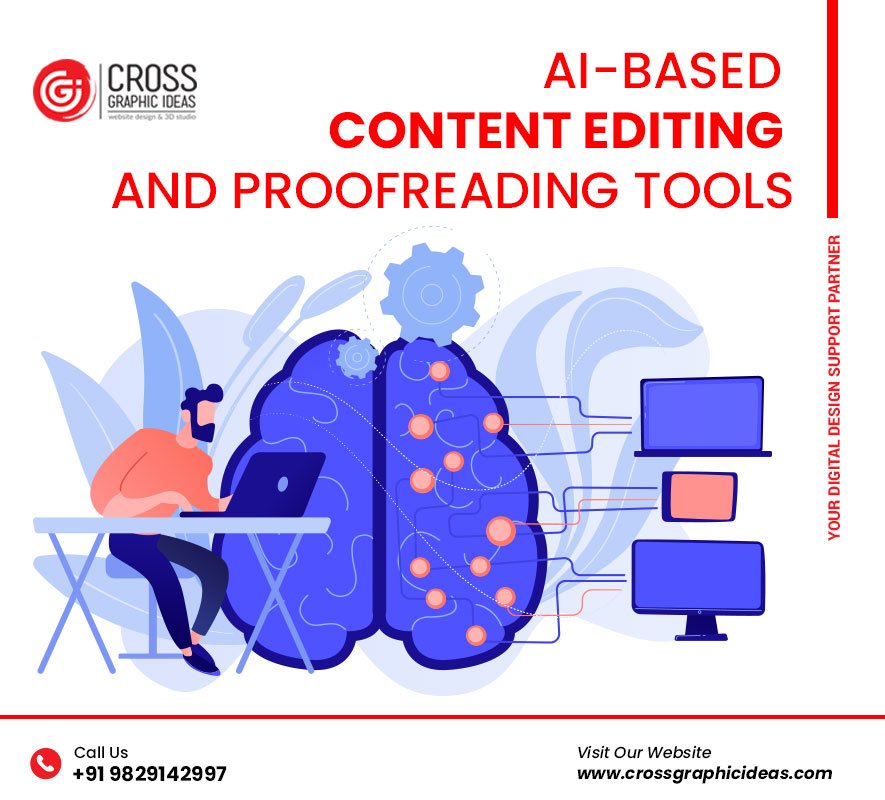Writing content is a task of its own, but proofreading and editing it afterward is a whole different affair in itself as well. But luckily, just as there are tools available to help in the writing process, so too are their tools available to help in the editing and proofreading phase.
What is Content Editing and Proofreading?
Before we begin discussing all the tools,let’s first clear up what sort of stuff is included in the ‘editing’ and ‘proofreading’ processes.- Finding and removing spelling errors from the content
- Finding and removing grammatical errors
- Finding and removing punctuation errors
- Segmenting and organizing the content properly
- Adding lists and headings where necessary
- Deleting or rewriting unnecessary and extraneous material from the content
- Detecting and taking care of plagiarized content
AI-Based Tools for Proofreading and Editing
When discussing each tool, we’ll give a brief introduction. Then we’ll explain the working, the features and then we’ll wrap up with the pricing details.1. Plagiarism Checker by Prepostseo.com
Plagiarism checkers normally aren’t based on artificial intelligence. They’re usually programmed to check the entered content against a database to find matches. But, with the one by Prepostseo.com, the deal is a little different.The distinctive feature of the plagiarism checker by Prepostseo is that it can, along with detecting plagiarized content, also detect the content that has been lightly paraphrased.
Working of the Plagiarism Checker
Here are the steps that you can follow to use this tool:
First off, you have to enter your content in the given space. You can do this in four different ways. You can either:
- Type directly
- Copy-paste
- Upload from device
- Import from Google Drive
- Exclude URL
- Exclude Quote
- Select Language
The results provided by the plagiarism checker by Prepostseo are quite remarkable. The content is shown in its original shape and form, and the plagiarized/paraphrased sentences are underlined in red and yellow respectively.
Features of the Plagiarism Checker by Prepostseo
Here are some features that you can get with this tool:- Excellent importing options. With this plagiarism checker, you can upload a file directly from your system storage, and you can even fetch it from your Google Drive.
- Multiple Languages Supported. This tool also provides multiple languages that you can select from before starting the process. Selecting the exact language can help you get more accurate results.
- Report Generation. Once the process is complete, you can also generate and download a report of check. The report can be downloaded in either the PDF format or as an HTML file. The report shows necessary details about the check as well as the percentage of uniqueness and plagiarism.
- Exact Source URLs. In the results, you can also get the exact source URLs for the plagiarized content. This can be helpful if you want to cite or link the source.
1. Pricing
One thing that you have to keep in mind about the plans offered by Prepostseo is that they are not for a specific tool or a set of tools. Rather, the premium plan covers the whole platform. Here are the yearly details…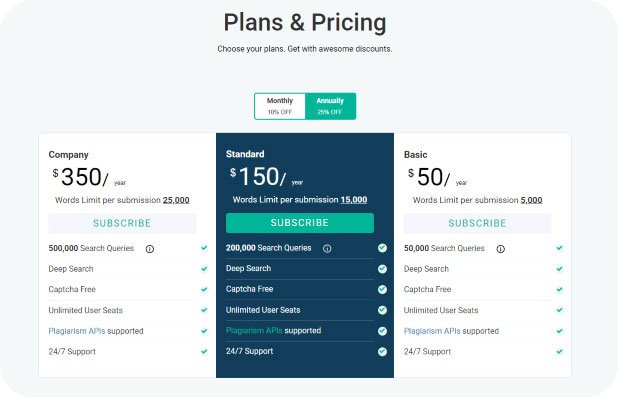 …and here are the monthly plans:
…and here are the monthly plans:

2. Paraphraser
Paraphaser is actually a platform consisting of different tools. However, their main offering (and the namesake of the platform) is the paraphraser tool.Before we begin discussing the tool, we should briefly mention the purport of listing a free paraphrasing tool in this list.
- removing plagiarism;
- removing redundancy
- increasing readability
Working of Paraphraser.io
Paraphraser.io has a smart and intelligent working, and it is an excellent AI-based tool that can be used during the editing process.- Standard
- Fluency
- Creative
- Smarter
- First of all, you will have to enter your content in the provided space. If you are a free user, you will only be able to add 500 words at a time whereas premium users can enter 1,000 words in a go.
As with the plagiarism checker discussed above, there are multiple ways of importing the content. You can enter it directly or upload a file from your local storage. - Once the content is uploaded, you can select the mode from the top of the input box. If you are working with a language other than English, you can also specify it before starting the process.
- After that, click on the button to start the process. You will have to deal with a captcha if you are not on a paid plan.
Features of Paraphraser.io
Here are some features that you can enjoy with Paraphraser.io.- Multiple Modes. Perhaps the best feature of Paraphraser.io is that it offers multiple modes to its users. Since there are multiple modes available, users can select the one they need according to their particular requirement.
- Intelligent Working. The results provided by this tool are intelligent and coherent. This can be seen especially in the Creative and Smarter modes. The edits look like as if they are done by a human and not a tool.
- Multiple Languages Supported. There are also multiple languages that you can choose from when using this tool. This can be helpful if you want to edit a document in another lingo other than English.
- Excellent Post-Process Features. After the process has been completed, there are different features that you can find at the bottom corner of the output box. You can use these features to copy the text, download it or erase the whole field.
Pricing
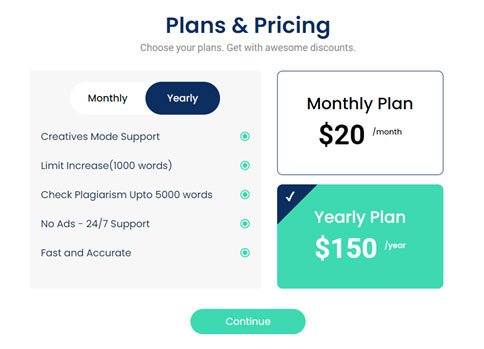
3. Grammarly
Grammarly has actually become such a popular name that it’s difficult to find someone in the writing biz who has not heard about it.Grammarly is mainly and essentially a grammar checking tool. Its basic functionality pertains to checking for grammatical, punctuation and spelling errors in the content.
However, as far as this functionality goes, there’s not really a role of artificial intelligence here. Rather, it’s an automated algorithm that works to detect the errors and then provide the correct suggestions.

Working of Grammarly
Here are the steps that you will need to follow in order to use this tool.- First of all, you will have to create an account on Grammarly. You cannot use this tool without creating an account.
- After the account is created, head over to the homepage.
- On the home page, click on the ‘New’ button to start a blank document or click on the ‘Upload’ button to use a file from your device instead.
- If you choose to work with a new document, you can use the rich text editor provided by the tool itself to write your content. There are multiple features available in this rich text editor such as: o Bold, italics and underlining o Heading styles (H1 and H2) o Hyperlinks o Ordered and unordered lists
- On the other hand, if you upload a document from your device, then the formatting tools will be disabled so that you can download it back to your device with the same styling and formatting. As is the case with some other tools online, your content will not only be downloaded in the form of plain text.
- Once the content is imported (whether typed or uploaded), the issues will get highlighted in a different color. From the side bar, you can also click on a particular category of issues to highlight them only. For example, if you click on the ‘Correctness’ button, then you will only see the correctness issues in your content. By default, the selection will be on ‘All suggestions’.
- The working of this tool is in real-time. You don’t have to activate the process by clicking a button or something. You just have to go to each issue and then click on the correct suggestion in order to implement it.
Features of Grammarly
Here are some of the features that you can enjoy with Grammarly:- Free to use. Despite providing an exemplary set of features and functions, Grammarly is not a paid-only tool. While there is an option to purchase the premium plan if you want, you can get started with the basic use for free.
- Intelligent working. Grammarly has, in our experience, seldom given out an inaccurate suggestion. All the errors that it points out are correct. This is something that we have not seen this consistently in other tools in the same category.
- Helps with Clarity, Engagement and Delivery. Apart from providing suggestions for grammatical errors, this tool also helps to fix the clarity, engagement and delivery of the content. This is basically the part where the AI kicks in.
- Allows Uploading and Downloading Docs without Wrecking the Formatting. Frankly, this feature is something that really liked in this tool. A lot of online tools allow you to upload a file from your local storage and they also allow you to download it back once you are done. However, during this process, the formatting, styling and all the effects in the document are erased. But that is not the case with Grammarly.
Pricing
Grammarly actually offers paid plans for individuals as well as businesses. Since we are assuming that you are sole writer reading this post, we are only going to provide the details for the individual plans. If you want, you can check out the details for the business plans at the official Grammarlywebsite

4. Articlerewriter.net
In theory, an online article rewriter tool is more or less the same as a paraphraser. While there is a fine difference between these two, they can be considered to be the one and the same thing in our current context.Working of Articlerewriter.net
Like Paraphraser.io (discussed at number 2), this tool also has multiple modes. The modes offered by this tool are as follows:- Word Changer
- Sentence Changer
- Plagiarism Remover

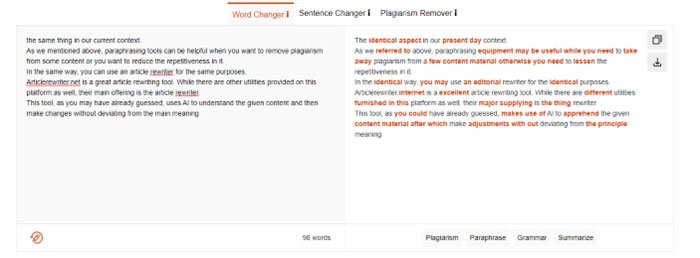
- First of all, you have to load up the webpage. There is no need nor the option to create an account. You can just start with this tool without any hold-ups.
- After you are at the tool page, you have to import your content. There are a couple of different ways in which you can do this. You can either:
o Copy-paste the content;
o Type it directly;
o Or, upload a file from your device.
- Once you are done with the content, you will have to select the mode from the top of the box. The default selection will be on ‘Word Changer’. You can hover your mouse on the little ‘i’ mark to see what each of the modes do.
- Then, run the captcha and start the process by clicking on the ‘Rewrite Article’ button.
- First of all, you have to load up the webpage. There is no need nor the option to create an account. You can just start with this tool without any hold-ups.
- After you are at the tool page, you have to import your content. There are a couple of different ways in which you can do this. You can either:
o Copy-paste the content;\
o Type it directly;
o Or, upload a file from your device. - Once you are done with the content, you will have to select the mode from the top of the box. The default selection will be on ‘Word Changer’. You can hover your mouse on the little ‘i’ mark to see what each of the modes do.
- Then, run the captcha and start the process by clicking on the ‘Rewrite Article’ button.
Features of Articlerewriter.net
There are quite a few features that you can enjoy with Articlerewriter.net. Some of them are as follows:- No Sign-up or Payment Required. In order to use this tool, you don’t have to sign up or buy a paid plan. There’s actually not even an option to sign up.
- Multiple Modes Available. Thanks to the availability of the various modes, you can decide the type of changes that are made to the text. If you just want some synonymizing, then you can go for the ‘Word Changer’ mode. But if you want the changes to be extensive, you can opt for the ‘Plagiarism Remover’ mode instead.
- Intelligent Working. Although the results provided by the ‘Word Changer’ and ‘Sentence Changer’ modes can be patchy, the outputs provided by the ‘Plagiarism Remover’ modeare quite intelligent and smart.
- File Uploading and Downloading Supported.This tool makes it easier for you to import content before starting the process and then saving it after the process is done. You can simply upload a file from your device, and then save it back after it is processed.